Complete: ###################- (95%)
Passing parameters on execution of a program.1. Access to Command Line Arguments 2. The return values of the main() Function
1. Access to Command Line Arguments
Command arguments allow a program to take data from the execution command line. This is done by passing two arguments to the main() function as follows: int main(int argc, char **argv)
{
.
.
.
}
- argc is number of command line parameters
- argv is an array of character pointers (strings).
This argument to main the command line parameters include the entire parsed command line (including the program name).
- int atoi(string) converts a string to integer.
- int atol(string) converts a string to long integer.
- double atof(string) converts a string to double.
Some examples are given below; they are compiled both under Windows and Linux operating systems.
getarg.cpp: Command-line arguments are listed.
1: 2: 3: 4: 5: 6: 7: 8: 9: 10: 11: |
// Outputs each argument separately
#include <iostream>
using namespace std;
int main(int argc, char *argv[])
{
for(int i=0; i<argc; i++)
cout << "Argument " << i << " = " << argv[i] << endl;
return 0;
} |
[compile] gul3 cpp:~$ c++ getarg.cpp -o getarg [run] gul3 cpp:~$ getarg cake kettle pan spoon Argument 0 = getarg Argument 1 = cake Argument 2 = kettle Argument 3 = pan Argument 4 = spoon |
Compile and run under Windows MS-DOS command prompt. (click here for a howto compile a program in the command line under Windows).
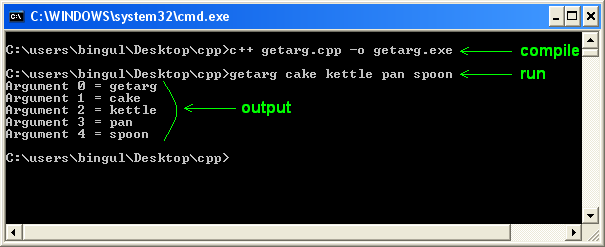
Compile and run under Linux operating system. (click here for a howto compile a program in the command line under Linux).
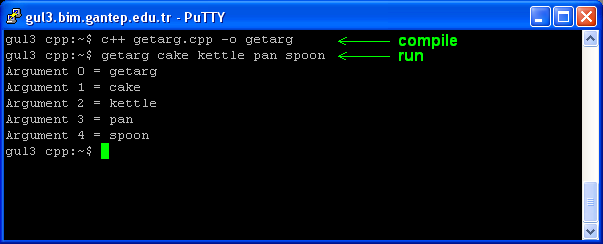
More examples:
add.cpp: Adds two integer numbers input from command line.
1: 2: 3: 4: 5: 6: 7: 8: 9: 10: 11: 12: 13: 14: 15: 16: 17: 18: 19: 20: 21: 22: 23: 24: 25: 26: |
// Adds two integer numbers that are input from keyboard.
#include <iostream>
#include <cstdlib>
int main(int argc, char *argv[])
{
using namespace std;
if(argc == 1) {
cout << "Usage: add <number1> <number2>" << endl;
return 0;
}
if(argc != 3) {
cout << "Wrong number of parameters." << endl;
return 1;
}
// get the parameters and convert them into integers
int a = atoi(argv[1]); // first param.
int b = atoi(argv[2]); // second param.
cout << "The sum is " << a + b << endl;
return 0;
} |
[compile] $ c++ add.cpp -o add [run] $ add Usage: add |
addall.cpp: Adds all values input from command line.
1: 2: 3: 4: 5: 6: 7: 8: 9: 10: 11: 12: 13: 14: 15: 16: 17: 18: 19: 20: 21: 22: 23: |
// Adds all values given in the command line.
#include <iostream>
#include <cstdlib>
int main(int argc, char *argv[])
{
using namespace std;
if(argc==1 ) {
cout << "Usage: addall <number1> <number2> ..." << endl;
return 0;
}
double sum = 0.0;
// get the parameters and convert them into real
for(int p=0; p < argc; p++)
sum += atof(argv[p]);
cout << "The sum is " << sum << endl;
return 0;
} |
[compile] $ g++ addall.cpp -o addall [run] $ addall Usage: addall number1 number2 ... $ addall 1.2 4.3 The sum is 5.5 $ addall 11 22 The sum is 33 $ addall 11 22 33 The sum is 66 $ addall 11 22 33 44 The sum is 110 |
calc.cpp: A Simple calculator performing 5 basic operations.
1: 2: 3: 4: 5: 6: 7: 8: 9: 10: 11: 12: 13: 14: 15: 16: 17: 18: 19: 20: 21: 22: 23: 24: 25: 26: 27: 28: 29: 30: 31: 32: 33: 34: 35: 36: 37: 38: 39: 40: 41: 42: 43: 44: 45: 46: |
// Basic command-line calculator
// This program performs five basic operations on two integers
#include <iostream>
#include <cstdlib>
#include <cmath>
using namespace std;
int main(int argc, char **argv)
{
if(argc ==1 ) {
cout << "Usage: calc <value1> <operator> <value2> ..." << endl;
return 0;
}
if(argc < 4) {
cout << "Missing parameter. " << endl;
return 1;
}
if(argc > 4) {
cout << "Too many parameters." << endl;
return 2;
}
double x = atof(argv[1]); // 1st par. number1
char op = argv[2][0]; // 2nd par. operator
double y = atof(argv[3]); // 3rd par. number2
double z;
switch(op) {
case '+': z = x + y; break;
case '-': z = x - y; break;
case 'x': z = x * y; break;
case '/': z = x / y; break;
case '^': z = pow(x, y); break;
default :
z = 0.0;
cout << "Invalid operator: " << op << endl;
return 3;
}
cout << x << op << y << " = " << z << endl;
return 0;
} |
[compile] $ c++ calc.cpp -o calc [run] $ ./calc Usage: calc <value1> <operator> <value2> ... $ ./calc 2 + 4 2+4 = 6 $ ./calc 2 - 4 2-4 = -2 $ ./calc 2 x 4 2x4 = 8 $ ./calc 2 / 4 2/4 = 0.5 $ ./calc 2 ^ 4 2^4 = 16 $ ./calc 2 ! 4 Invalid operator: ! |
- mycp.cpp : a basic form of the cp command in linux.
- mywc.cpp : a basic form of the wc command in linux.
2. The return values of the main() Function
When a program terminates, the main() function returns a value. All ANSI-compliant programs declare main() to return an int. This value communicates to the operating system (OS), or the user, the status of the program. A zero usually indicates that the program exited normally, any other value represents an error code.
int main()
{
.
.
return 0;
}
If the return statement is omitted, a program will return 0. Defining main() with a type other than int (including void) will result in an error message from the compiler such as error: '::main' must return 'int' though this may be permitted in older compilers.
Returning an integer enables the program to communicate status information to other programs or scripts that invoke the executable file. Consider the following password program.
password.cpp: A basic password checker.
1: 2: 3: 4: 5: 6: 7: 8: 9: 10: 11: 12: 13: 14: 15: 16: 17: 18: 19: 20: 21: 22: 23: 24: 25: 26: 27: 28: 29: 30: |
// A basic password program
#include <iostream>
using namespace std;
int main() {
string passwd = "xj3", p;
int chance = 3;
do {
cout << "Input the password: ";
cin >> p;
if(p != passwd)
cout << "Wrong password, try again.\n";
else break;
chance--;
} while(chance>0);
// this return value will be used by another application
if (chance) return 0;
else {
cout << "Too many wrong attempts.\n";
return 1;
}
} |
[run 1] Input the password: xg3 Wrong password, try again. Input the password: xc3 Wrong password, try again. Input the password: xd3 Too many wrong attempts. [The program exits with the return value 1] [run 2] Input the password: xg3 Wrong password, try again. Input the password: xj3 [The program exits with the return value 0] |
@echo off
REM getpassword.bat
password
@if "%ERRORLEVEL%" == "0" goto good
:fail
echo Execution Failed (password incorrect)
echo return value = %ERRORLEVEL%
goto end
:good
echo Execution succeeded (password ok)
echo Return value = %ERRORLEVEL%
REM you can put another application(s) here...
goto end
:end
|
Example runs:
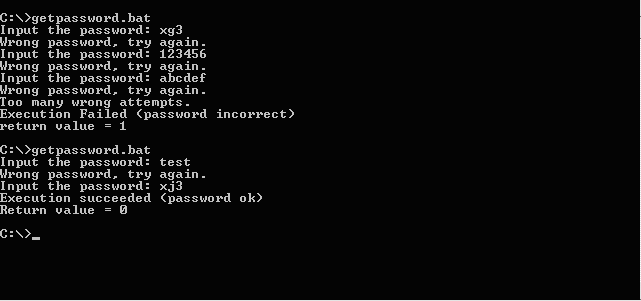
The corresponding shell script in Linux is as follows.
#!/bin/sh
# getpassword.sh
# run the c++ program
./password
# copy the return value
rv=$?
if [ $rv -eq 0 ]
then
echo 'Execution succeeded (password ok)'
echo "Return value = $rv"
# you can put another application(s) here...
else
echo 'Execution Failed (password incorrect)'
echo Return value = $rv
fi
|