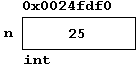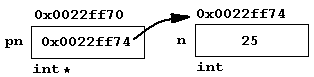1. References and Pointers
Complete: ###################- (95%)
1.1 Introduction 1.2 Variables and Memory Addresses 1.3 References 1.4 Pointers 1.5 Pointer Arithmetic 1.6 Pointers and Arrays 1.7 Use of Pointers in Functions 1.8 The NULL Pointer 1.9 Examples 1.10 Exercises
1.1 Introduction
The most powerful tools of the C++ programming language are pointers and references that allows the programmer to manipulate computer memory directly. In this section, at the introductory level, we will learn what references and pointers are and how to declare and use them.
1.2 Variables and Memory Addresses
Computer memory can be considered as a very large array of bytes. For example, a computer with 1 GB of RAM (Random Access Memory) actually contains an array of 1024 x 1024 x 1024 = 1,073,741,824 bytes. As an array, these bytes are indexed from 0 to 1,073,741,824. The index of each byte is known as its memory address. So a 1 GB computer has memory addresses ranging from 0 to 1,073,741,823, which is 0x00000000 to 0x3fffffff in hexadecimal. Fig 10.1 represents that array of bytes, each with its hexadecimal address.
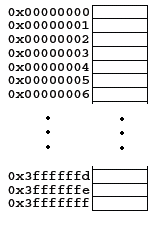
Fig 10.1: Array of bytes and addresses in hexadecimal
When a variable is declared and assigned a value, four fundamental attributes are associated with it:
- its name
- its type
- its value (content)
- its address
int n = 25;
On most computers, a variable of type int is 4-byte long in memory. So the variable n shown above would occupy the 4-byte block of memory represented by the shaded rectangles in the Fig 10.2. Note that, the address of this object, which is called the region of storage, is the address of the first byte in the block of memory, i.e. 0x0024fdf0.
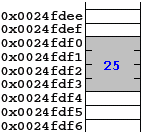
Fig 10.2: Representation of an integer variable in the memory
01prg01.cpp: The use of address operator
1: 2: 3: 4: 5: 6: 7: 8: 9: 10: 11: 12: |
// The use of the address operator
#include <iostream>
using namespace std;
int main(){
int n = 25;
cout << "n = " << n << endl;
cout << "&n = " << &n << endl;
return 0;
} |
n = 25 &n = 0x0024fdf0 |
1.3 References
A reference is an alias. When you generate a reference, you initialize it with the name of another object, the target. Hence, the reference acts as an alternative name for the target. That is, anything you do to the reference is really done to the target. A reference is declared by using a reference operator &. A basic use of the reference is shown in the following program.01prg02.cpp: A basic use of the reference
1: 2: 3: 4: 5: 6: 7: 8: 9: 10: 11: 12: 13: 14: 15: 16: 17: 18: |
// A basic use of the reference
#include <iostream>
using namespace std;
int main(){
int n = 25; // the target
int &r = n; // the alias of the target
cout << "1. n and r = " << n << '\t' << r << endl;
n = 40;
cout << "2. n and r = " << n << '\t' << r << endl;
r = 12;
cout << "3. n and r = " << n << '\t' << r << endl;
return 0;
} |
1. n and r = 25 25 2. n and r = 40 40 3. n and r = 12 12 |
Note that
|
01prg03.cpp: The memory address of a variable and its alias
1: 2: 3: 4: 5: 6: 7: 8: 9: 10: 11: 12: 13: 14: 15: |
// The memory address of a variable and its alias
#include <iostream>
using namespace std;
int main(){
int n = 25; // the target
int& r = n; // the alias of the target
cout << "n and r = " << n << '\t' << r << endl;
n = 40;
cout << "&n and &r = " << &n << '\t' << &r << endl;
return 0;
} |
n and r = 25 25 &n and &r = 0x0024fdf0 0x0024fdf0 |
int val; int &r1 = val; // r1 is an alias for val int &r2 = val; // r2 is another alias for val int &r3 = r1; // r3 is another alias for val
References are used mostly for reference parameters in a function (see Section 6.1).
1.4 Pointers
Every variable has an address. We can also store the address of a variable in another variable, called pointer. Basically, a pointer is a variable that holds a memory address.
The pointer is a numerical variable. So, like other variables, before using a pointer it has to be declared by using indirection operator (*). The general form of the declaration is
data-type *pointer-name;
char *ch; // a single character pointer int *mass; // an integer pointer float *xPos; // a single-precision real pointer
01prg04.cpp: Use of a pointer variable
1: 2: 3: 4: 5: 6: 7: 8: 9: 10: 11: 12: 13: 14: |
// Use of a pointer variable
#include <iostream>
using namespace std;
int main(){
int n = 25;
cout << "n = " << n << '\n' << "&n = " << &n << endl;
int *pn = &n; // pn holds the address of n
cout << "pn = " << pn << '\n' << "&pn = " << &pn << endl;
return 0;
} |
n = 25 &n = 0x0022ff74 pn = 0x0022ff74 &pn = 0x0022ff70 |
The indirection operator (*) is also called as dereference operator. If pn points to n, we can obtain the value of n directly from pn using the dereference operator *. The expression *pn evaluates to the value of n. This evaluation is called dereferencing the pointer pn.
01prg05.cpp: Use of dereferencing
1: 2: 3: 4: 5: 6: 7: 8: 9: 10: 11: 12: 13: 14: 15: 16: 17: 18: |
// Use of dereferencing
#include <iostream>
using namespace std;
int main(){
int n = 25, *pn;
cout << "n = " << n << endl;
pn = &n; // pn holds the address of n
cout << "*pn = " << *pn << endl << endl;
*pn = 50;
cout << "n = " << n << endl;
cout << "*pn = " << *pn << endl;
return 0;
} |
n = 25 *pn = 25 n = 50 *pn = 50 |
int n = 12; int *pn = &n; // pn holds the address of n int **ppn = &pn; // ppn holds the address of pn *pn = 25; // now n = 25 **ppn = 50; // now n = 50
- Managing data in memory
- Accessing functions and class member data
- Passing variables by reference to functions
1.5 Pointer Arithmetic
When using pointers, sometimes it is required to obtain the previous or next memory locations of the address holding by the pointer. This entails the use of arithmetic operators that work on pointers. These operators are +, -, ++ and --.
Consider the following pointers that hold the address of a char, an int and a double respectively.
char *kar; int *tam; double *ger;
kar++; tam++; ger++;
In general, to add (or subtract) the number n to a pointer p is to evaluate the address of the next (or previous) nth element of the given type pointed by the p. Examine the following assignments.
kar++; // equivalent to kar = kar + sizeof(char) tam = tam + 5; // equivalent to tam = tam + 5*sizeof(int) ger = ger - 3; // equivalent to ger = ger - 3*sizeof(double)
1.6 Pointers and Arrays
The concept of an array is very much bound to the pointer. In fact, the name of an array is a pointer and it stores the address of its first element. Because of this, any one can reach any element of an array via a pointer. Consider the following declaration.
int mass[5], *p;
p = mass; // assign first element of mass to p p = &mass[0]; // assign first element of mass to p
mass[i] = 0; *(p+i) = 0;
Note that
|
01prg06.cpp: Pointers and arrays
1: 2: 3: 4: 5: 6: 7: 8: 9: 10: 11: 12: 13: 14: 15: 16: 17: 18: 19: 20: 21: 22: 23: 24: 25: 26: 27: 28: 29: 30: |
// Pointers and arrays
#include <iostream>
using namespace std;
int main(){
float a[5];
float *p;
p = a; // p holds the adr. of the 1st element of a
*p = 1.5; // that means a[0] = 1.5;
p = &a[1]; // now p holds the adr. of the 2nd element
*p = 2.2; // that means a[1] = 2.2;
p = a + 2; // now p holds the adr. of the 3rd element
*p = 7.1; // that means a[2] = 7.1;
p = a; // now p holds the adr. of the 1st element of a
*(p+3) = 8.3; // that means a[3] = 8.3;
*(p+4) = 9.9; // that means a[4] = 9.9;
cout << " a[i]: ";
for (int i=0; i<5; i++) cout << a[i] << " ";
cout << endl;
cout << "*(p+i): ";
for (int i=0; i<5; i++) cout << *(p+i) << " ";
cout << endl;
return 0;
} |
a[i]: 1.5 2.2 7.1 8.3 9.9 *(p+i): 1.5 2.2 7.1 8.3 9.9 |
1.7 Use of Pointers in Functions
We have seen the concept of arguments passed by reference to the functions in Section 6.1. We have used this idea to change external variables passed to the function inside a function. We can also use the pointers to manipulate the external variables inside the function. In this case, the address of the external variables (using the address operator &) must be supplied to the function. Examine the following swap() function.
01prg07.cpp: Swapping two values via pointers
1: 2: 3: 4: 5: 6: 7: 8: 9: 10: 11: 12: 13: 14: 15: 16: 17: 18: 19: 20: 21: 22: 23: 24: 25: 26: |
// Swapping two values via pointers
#include <iostream>
using namespace std;
void swap(int *, int *);
int main()
{
int x = 22, y = 33;
cout << "Values before swapping: "
<< x << " " << y << endl;
swap (&x, &y);
cout << "Values after swapping: "
<< x << " " << y << endl;
return 0;
}
void swap(int* x, int* y){
int z = *x;
*x = *y;
*y = z;
} |
Values before swapping: 22 33 Values after swapping: 33 22 |
01prg08.cpp: Random array function
1: 2: 3: 4: 5: 6: 7: 8: 9: 10: 11: 12: 13: 14: 15: 16: 17: 18: 19: |
// Assigns integer random number [0,100] to an array of given size
#include <iostream>
#include <cstdlib>
void randomArray(int *array, int size){
for(int i=0; i<size; i++)
*(array + i) = rand() % 100;
}
int main(){
int x[5];
randomArray(x, 5); // call the function
for(int k=0; k<5; k++)
std::cout << x[k] << std::endl;
return 0;
} |
83 86 77 15 93 |
01prg09.cpp: Getting the address of the maximum element of an array
1: 2: 3: 4: 5: 6: 7: 8: 9: 10: 11: 12: 13: 14: 15: 16: 17: 18: 19: 20: 21: 22: 23: 24: 25: 26: 27: 28: 29: 30: 31: |
// Getting the adress of the maximum element of an array
#include <iostream>
#include <cmath>
using namespace std;
// Returns the address of the maximum element
double * maxAdr(double *array, int size){
double mval = array[0];
double *madr = &array[0];
for(int i=1; i<size; i++){
if(array[i] > mval) {
mval = array[i];
madr = &array[i];
}
}
return madr;
}
int main(){
double a[5] = {1.0, -2.0, 4.0, 8.0, -16.0};
double *b;
b = maxAdr(a, 5);
cout << "the address of the maximum is " << b << endl;
cout << "the value of the maximum is " << *b << endl;
return 0;
} |
the address of the maximum is 0x22ff58 the value of the maximum is 8 |
1.8 The NULL Pointer
A pointer whose value is zero is called a null pointer. A null pointer points to nothing. This can be used for canceling (omitting) the address of the location where it is pointed by the pointer. To do that a zero or the constant NULL can be used.
int *p, a = 12, b; p = &a; // p points to a p = NULL; // (equivalent to "p = 0") p points nothing (NULL pointer) *p = 8 // ERROR: you cannot assign a value since p is NULL pointer
1.9 Examples
The function strCopy() in the following program makes a copy of a string.
01prg10.cpp: Making a copy of a string of type char
1: 2: 3: 4: 5: 6: 7: 8: 9: 10: 11: 12: 13: 14: 15: 16: 17: 18: 19: 20: 21: 22: 23: |
// Making a copy of a string of type char
#include <iostream>
using namespace std;
void srtCopy(char *, char *);
int main(){
char x[10] = "Hello", y[10];
srtCopy(x, y);
cout << "x = " << x << endl;
cout << "y = " << y << endl;
return 0;
}
// Makes a copy of str1
void srtCopy(char *str1, char *str2){
while(*str1 != '\0')
*(str2++) = *(str1++);
*(str2++) = '\0';
} |
x = Hello y = Hello |
1.10 Exercises
- What operator is used to determine the address of a variable?
- What is a reference?
- What is a pointer?
- What is the difference between a reference and a pointer?
- What is the difference between the reference operator and address operator?
- What is the difference between the indirection operator and the dereference operator?
- What is wrong with the following code:
int &r = 35; - What is wrong with the following code:
int* p = &45; - If x has the address 0x0fffd1c, then what will values of p and q be for each of the following:
double x = 1.01; double * p = &x; double * q = p + 5;
- What is the output of the following program?
#include <iostream> using namespace std; int main(){ double x = 1.7; double &rx = x; double *px, **ppx; px = &x; ppx = &px; **ppx = 0.5; cout << x << '\t' << rx << endl; *px = 5.0*rx - 1.0; cout << rx << '\t' << **ppx << endl; return 0; } - What is the output of the following program?
#include <iostream> using namespace std; int main(){ float a[5] = {1.1, 2.2, 3.3, 4.4, 5.5}; float *p = a; for (int i=4; i>-1; i--) cout << p[i] << " "; return 0; } - What is the output of the following program?
#include <iostream> using namespace std; void fizik(int *, int); int main(){ int a[] = {2, 4, -2, 5, 9}; int n = sizeof(a)/sizeof(int); fizik(a, n); for(int i=0; i<n; i++) cout << a[i] << endl; return 0; } void fizik(int *array, int size){ for(int j=0; j<size; ++j) *(array + j) *= *(array + j); } - What is the output of the following program?
#include <iostream> using namespace std; int * location(int a[],int n, int target){ for (int i = 0; i < n; i++) if (a[i] == target) return &a[i]; return NULL; } int main(){ int a[8] = {22,33, 44,55,66,77,88,99}, *p, n = 44; p = location(a,8,n); if(p==NULL) cout << n << " was not found.\n"; else cout << p << " , " << *p << endl; return 0; }