3. Data Structures
Complete: ###################- (95%)
3.1 Introduction 3.2 Structures in C/C++ 3.3 Structure Assignment 3.4 Using Structures with Functions 3.5 Using Structures with Vectors 3.6 Using Structures with Pointers 3.7 Examples 3.8 Exercises
3.1 Introduction
C++ allows you to define your own data types; these user-defined data types can be created using the struct keyword.
We have seen that an array (or vector) is a group of values (elements) all with the same name and data type. In contrast, a data structure is a group of values (members) all with the same object name but may differ in data type. The members each have different member names.
In this section we will see how to implement data structures using the struct keyword and how to use them with functions and vectors. In topic 4 the idea of data structures is taken further with C++ classes (the class keyword).
3.2 Structures in C/C++
A data structure (or derived data type) is a set of data elements grouped together under one name. These data elements, known as members, can have different types and different lengths.
A structure is declared using the struct keyword:
struct name{
type1 member_name1;
type2 member_name2;
.
.
} object_names;
struct Student{
string name;
int mt1, mt2, fin;
double avr;
} s1, s2;
struct Student{
string name;
int mt1, mt2, fin;
double avr;
};
Student s1, s2;
s1.name; s1.mt1; s1.mt2; s1.fin; s1.avr;
An example usage of the structures is given below.
03prg01.cpp: A basic use of the data structure
1: 2: 3: 4: 5: 6: 7: 8: 9: 10: 11: 12: 13: 14: 15: 16: 17: 18: 19: 20: 21: 22: 23: 24: 25: 26: 27: |
// A basic use of the data structure
#include <iostream>
#include <iomanip>
using namespace std;
struct Fruit{
double weight;
double price;
};
int main(){
Fruit orange, apricot;
// prices
orange.price = 2.50; // TL/kg
apricot.price = 3.25; // TL/kg
cout << "Input the amount of orange in kg: "; cin >> orange.weight;
cout << "Input the amount of apricot in kg: "; cin >> apricot.weight;
cout << "\nTotal prices (TL):\n";
cout << setprecision(2) << fixed;
cout << "Orange = " << orange.price * orange.weight << endl;
cout << "Apricot = " << apricot.price * apricot.weight << endl;
return 0;
} |
Input the amount of orange in kg: 2 Input the amount of apricot in kg: 1.5 Total prices (TL): Orange = 5.00 Apricot = 4.88 |
3.3 Structure Assignment
Assignment of values to data structures can be performed at declaration (i.e. initialisation):
fruit apple = {"UK", 0.411, 38};
fruit banana = {"Ecuador", 0.512, 62};
fruit apple, banana; apple.origin = "UK"; apple.weight = 0.411; apple.price = 38; banana.origin = "Ecuador"; banana.weight = 0.512; banana.price = 62;
fruit kiwi; cin >> kiwi.origin; cin >> kiwi.price; cin >> kiwi.weight;
3.4 Using Structures with Functions
Variables (objects) defined with a struct can be passed to a function in the same way as for normal variables.
03prg02.cpp: Using Structures with Functions
1: 2: 3: 4: 5: 6: 7: 8: 9: 10: 11: 12: 13: 14: 15: 16: 17: 18: 19: 20: |
// Using Structures with Functions
#include <iostream>
using namespace std;
struct fruit {
string origin;
double weight;
int price;
};
void printProperties(fruit x) {
cout << "Origin: " << x.origin << endl;
cout << "Weight: " << x.weight << endl;
cout << " Price: " << x.price << endl;
}
int main() {
fruit f = {"Asia", 2.45, 31};
printProperties(f);
} |
Origin: Asia Weight: 2.45 Price: 31 |
03prg03.cpp: A function whose return value is a struct
1: 2: 3: 4: 5: 6: 7: 8: 9: 10: 11: 12: 13: 14: 15: 16: 17: 18: 19: 20: 21: 22: 23: 24: 25: |
// A function whose return value is a struct
#include <iostream>
using namespace std;
struct fruit {
string origin;
double weight;
int price;
};
fruit setProperties(string s, double w, double p){
fruit f;
f.origin = s;
f.weight = w;
f.price = p;
return f;
}
int main(){
fruit x = setProperties("Asia",2.45, 31);
cout << x.origin << endl;
cout << x.weight << endl;
cout << x.price << endl;
}
|
Asia 2.45 31 |
3.5 Using Structures with Vectors
Structures can be used with arrays and vectors. The following program illustrates a basic example usage of the fruit structure with vectors.
03prg04.cpp: Using data structures with vectors
1: 2: 3: 4: 5: 6: 7: 8: 9: 10: 11: 12: 13: 14: 15: 16: 17: 18: 19: 20: 21: 22: 23: 24: 25: 26: 27: 28: 29: 30: |
// Using data structures with vectors
#include <iostream>
#include <vector>
using namespace std;
struct fruit {
string origin;
double weight;
int price;
};
int main() {
int n;
cout << "How many fruits? ";
cin >> n;
// Define a vector whose elemements have type "fruit"
vector<fruit> f(n);
for(unsigned int i=0; i<f.size(); i++){
cout << "Origin of fruit " << i+1 << "? "; cin >> f[i].origin;
cout << "Price of fruit " << i+1 << "? "; cin >> f[i].price;
cout << "Weight of fruit " << i+1 << "? "; cin >> f[i].weight;
cout << endl;
}
for(unsigned int i=0; i<f.size(); i++)
cout << "Total price of fruit " << i+1 << " is "
<< f[i].weight * f[i].price << endl;
} |
How many fruits? 2 Origin of fruit 1: Asia Price of fruit 1: 31 Weight of fruit 1: 1.5 Origin of fruit 2: Africa Price of fruit 2: 25 Weight of fruit 2: 2.6 Total price of fruit 1 is 4.5 Total price of fruit 2 is 5.2 |
The return value of a function can be a vector of a structure. In the following program the getList() function returns a vector (list) of fruits of given origin.
03prg05.cpp: A function returning a vector
1: 2: 3: 4: 5: 6: 7: 8: 9: 10: 11: 12: 13: 14: 15: 16: 17: 18: 19: 20: 21: 22: 23: 24: 25: 26: 27: 28: 29: 30: 31: 32: 33: 34: 35: 36: 37: 38: 39: 40: 41: 42: 43: 44: 45: 46: 47: 48: 49: 50: 51: 52: 53: 54: 55: |
// A function returning a vector
#include <iostream>
#include <iomanip>
#include <vector>
using namespace std;
struct fruit {
string origin;
double weight;
int price;
};
vector<fruit> getList(vector<fruit>, string);
int main() {
int n;
cout << "How many fruits? ";
cin >> n;
// Define a vector whose elemements have type "fruit"
vector<fruit> f(n);
for(unsigned int i=0; i<f.size(); i++){
cout << "Origin of fruit " << i+1 << "? "; cin >> f[i].origin;
cout << "Price of fruit " << i+1 << "? "; cin >> f[i].price;
cout << "Weight of fruit " << i+1 << "? "; cin >> f[i].weight;
cout << endl;
}
// Assign list of fruits from "Asia" to fa
vector<fruit> fa = getList(f, "Asia");
cout << "Fruits from Asia:\n";
for(unsigned int i=0; i<fa.size(); i++){
cout << fa[i].origin << "\t"
<< fa[i].weight << "\t" << fa[i].price << endl;
}
}
// Returns a vector of fruits of given origin (source)
vector<fruit> getList(vector<fruit> f, string source){
fruit x;
vector<fruit> fr;
for(unsigned int i=0; i<f.size(); i++){
if(f[i].origin == source) {
x.origin = f[i].origin;
x.weight = f[i].weight;
x.price = f[i].weight;
fr.push_back(x);
}
}
return fr;
}
|
How many fruits? 5 Origin of fruit 1? Africa Price of fruit 1? 1 Weight of fruit 1? 1.5 Origin of fruit 2? Asia Price of fruit 2? 2 Weight of fruit 2? 2.2 Origin of fruit 3? Asia Price of fruit 3? 1 Weight of fruit 3? 5.5 Origin of fruit 4? Europe Price of fruit 4? 2 Weight of fruit 4? 3.4 Origin of fruit 5? Asia Price of fruit 5? 3 Weight of fruit 5? 4.3 Fruits from Asia: Asia 2.2 2 Asia 5.5 5 Asia 4.3 4 |
3.6 Using Structures with Pointers
It is valid to create pointers that point to structures:
fruit f; fruit *pf;
pf = &f;
pf->price;
(*pf).price;
Finally, in order to allocate memory dynamically at run-time we can use the new operator for structures.
fruit *pf = new fruit; // single element
fruit *pf = new fruit[10]; // a block (array) of 10 elements
3.7 Examples
EXAMPLE 1: Element properties
Program 3.6 inputs element properties from the keyboard and stores them in a data structure.
Here, atom is a variable that contains a list of element properties.
03prg06.cpp: Element properties
1: 2: 3: 4: 5: 6: 7: 8: 9: 10: 11: 12: 13: 14: 15: 16: 17: 18: 19: |
// Element properties
#include <iostream>
using namespace std;
struct elementProperties{
int z;
string name, clas;
double mass;
};
int main () {
elementProperties atom;
cout << "Number: "; cin >> atom.z;
cout << " Name: "; cin >> atom.name;
cout << " Class: "; cin >> atom.clas;
cout << " Mass: "; cin >> atom.mass;
} |
Number: 3 Name: Lithium Class: AlkaliMetal Mass: 6.941 |
elementProperties *atom = new elementProperties; cout << "Number: "; cin >> atom->z; cout << " Name: "; cin >> atom->name; cout << " Class: "; cin >> atom->clas; cout << " Mass: "; cin >> atom->mass;
The figure given below shows a concentration of orange juice process using an evaporator system. In the concentration of orange juice, fresh juice containing s1(%) solids is fed to a vacuum evaporator at a rate of L (kg/hour). In the evaporator water is removed at a rate of W (kg/hour) and the solid content is increased to s2(%).
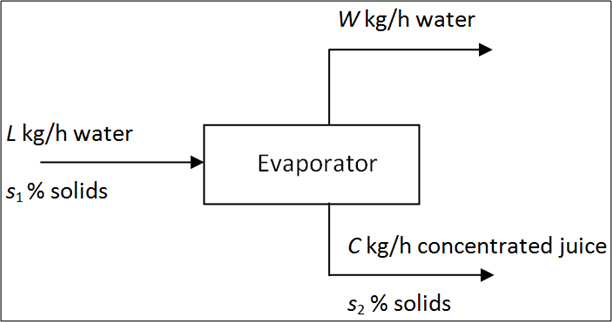
Fig 3.1: Concentration of orange juice
Analytical solution for L = 1000 kg/h, s1 = 7.08% and s2 = 58.0%.
Material balance : 1000 = W + C
Mass flow : 1000(7.08/100) = W(0) + C(58/100)
Solving these two equations gives:
C = 122.1 kg/h concentrated juice.
W = 877.9 kg/h water.
03prg07.cpp: Concentration of orange juice
1: 2: 3: 4: 5: 6: 7: 8: 9: 10: 11: 12: 13: 14: 15: 16: 17: 18: 19: 20: 21: 22: 23: 24: 25: 26: 27: 28: 29: 30: 31: 32: 33: 34: 35: 36: 37: 38: |
// Concentration of orange juice
#include <iostream>
using namespace std;
struct Evaporator {
double imf, isc; // inlet mass flow and concentration
double omf, osc; // outlet mass flow and concentration
double owf; // outlet evaporated water flow
};
// Function returning evaporator solutions
Evaporator Solver(double L, // inlet mass flow
double s1, // inlet solid fraction
double s2) { // outlet solid fraction
Evaporator x;
x.imf = L;
x.isc = s1/100;
x.osc = s2/100;
x.omf = L * (s1/100) / (s2/100);
x.owf = L - x.omf;
return x;
}
int main(){
double imass, icon, ocon;
cout << "Input initial mass flow (kg/h): ";
cin >> imass;
cout << "Input initial concentration(%): ";
cin >> icon;
cout << "Input desired concentration(%): ";
cin >> ocon;
Evaporator j = Solver(imass, icon, ocon);
cout << "Evaporated water flow (kg/h): "<< j.owf <<endl;
cout << "Final concentrated juice(kg/h): "<< j.omf <<endl;
} |
Input initial mass flow (kg/h): 1000 Input initial concentration(%): 7.08 Input desired concentration(%): 58.0 Evaporated water flow (kg/h): 877.931 Final concentrated juice(kg/h): 122.069 |
3.8 Exercises
- What is the action of the struct keyword in C/C++?
- Write a Point structure to represent a point whose Cartesian coordinates are x, y and z.
- Write a Car structure to represent a car whose members are color, model, age and license number.
- Write a University structure to represent a University whose members are city, number of students and number of departments.
|
5. Market Database (a) Implement a fruit data structure. Each member of this structure will represent a fruit, storing its barcode, name, origin and price (in TL/kg). (b) Consider that a file fruit.txt contains 13 different types of fruit. The content of the file is given right. The first column is a barcode, the second is the name, the third is origin and the last column is the price (TL/kg). Using the fruit structure in part (a), write a program to i. read the data into a vector of type fruit, ii. input the barcode and weight of a chosen fruit from the keyboard and iii. output the properties and total price of the chosen fruit. |
111 Apple Africa 1.20 112 Apricot Asia 3.25 113 Avocado America 3.00 211 Banana Asia 2.90 212 Blackberries Europe 4.00 311 Cherries Asia 3.15 411 Grapes Europe 3.40 511 Kiwi Asia 3.95 611 Melon Asia 1.30 711 Orange Africa 2.10 811 Plums Europe 3.55 911 Strawberries Europe 3.50 999 Walnuts Asia 2.65 |
|
6. Planets' Physical Characteristics.
Consider that a file nasa.txt contains data* for 9 planets in our solar system. (a) Write a Planet structure to represent a planet whose properties are given above.
(b) Write a function whose prototype is
________________ |
Mercury 2439.7 3.70 Venus 6051.8 8.87 Earth 6371.0 9.80 Mars 3389.5 3.71 Jupiter 69911.0 24.79 Saturn 58232.0 10.44 Uranus 25362.0 8.87 Neptune 24622.0 11.15 Pluto 1151.0 0.66 |