2. Data types, operators, intrinsic functions, strings
Complete: ###################- (95%)
2.1 Introduction
2.2 Data Types
2.3 Identifiers
2.4 Variables
2.5 Constants
2.6 Basic Operators
2.7 Basic Strings
2.8 Header Files
2.9 Basic Intrinsic Functions
2.10 Exercises
2.1 Introduction
Almost all high level programming languages contain the concept of the data type, constants and variables. In this section, we will learn how these fundamental elements are defined in C++. In addition, an important part of the C++ the 'Header Files' and basic intinsic (library) functions will be considered. An understanding of these basic concepts is essential for C++ and so the student is advised to study this section of the tutorial before moving on to any other sections.2.2 Data Types
A key component of a program is the use of objects that store data. A data type determines the type of the data that will be stored, usually, in the computer memory (RAM). C++ provides six fundamental data types:char int float double bool wchar_t
short long signed unsigned
Table 2.1: Fundamental data types and their size and ranges in the memory. The numbers are evaluated for a 32-bit system.
| Data Type | Description | Size (byte) | Lower Limit | Upper Limit |
| char | Character or small integer | 1 | -128 | 127 |
| unsigned char | 0 | 255 | ||
| short int | Short integer | 2 | -32,768 | 32,767 |
| unsigned short int | 0 | 65,535 | ||
| int | integer | 4 | -2,147,483,648 | 2,147,483,647 |
| unsigned int | 0 | 4,294,967,295 | ||
| long int | Long integer | 8 | -9,223,372,036,854,775,808 | 9,223,372,036,854,775,807 |
| unsigned long int | 0 | 18,446,744,073,709,551,615 | ||
| float | Single precision floating point number (7 digits) | 4 | -3.4e +/- 38 | +3.4e +/- 38 |
| double | Double precision floating point number (15 digits) | 8 | -1.7e +/- 308 | +1.7e +/- 308 |
| long double | Quad precision floating point number (34 digits) [*] | 16 | -1.0e +/- 4931 | +1.0e +/- 4931 |
You dont need to write int after using short and long keywords. Namely,
short s; // means "short int s"; long k; // means "long int k";
2.3 Identifiers
An identifier is a string of alphanumeric characters. It is used for naming variables, constants, functions, stuctures and classes. A valid identifier must begin with a letter or underscore (_), and can consist only of letters, digits, and underscores. In addition, an identifier should not match with any C++ reserved keywords which are:asm, auto, bool, break, case, catch, char, class, const, const_cast, continue, default, delete, do, double, dynamic_cast, else, enum, explicit, export, extern, false, float, for, friend, goto, if, inline, int, long, mutable, namespace, new, operator, private, protected, public, register, reinterpret_cast, return, short, signed, sizeof, static, static_cast, struct, switch, template, this, throw, true, try, typedef, typeid, typename, union, unsigned, using, virtual, void, volatile, wchar_t, while
mass, Force, pos12, speed_of_light, SpeedOfLight, isPrime
2ndBit, speed of light, yağmur, c++, float
Note that
C++ is case sensitive. That is, it distinguishes uppercase letters from lowercase letters. |
2.4 Variables
A variable is a symbolic name indicating a location in your computer's memory where you can store a value which can later be retrieved. A variable has to be a valid identifier. When you define a variable in C++, you must tell the compiler what kind of variable it is: an integer, a character, and so forth. The general form of the declerations is:data-type list;
For example
int mass i, j; double x, speed, dragForce;
int mass = 22;
int mass (22);
02prg01.cpp: Decleration of variables
1: 2: 3: 4: 5: 6: 7: 8: 9: 10: 11: 12: 13: 14: 15: 16: |
// Decleration of variables
#include <iostream>
using namespace std;
int main ()
{
short x = 22, y = 11, z;
z = x - y;
cout << "z = " << z << endl;
int p = 3;
int q = x*y*z - 2*p;
cout << "q = " << q << endl;
return 0;
} |
z = 11 q = 2656 |
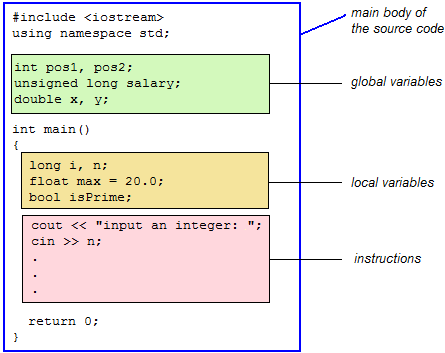
Fig 2.1: The location of example global and local variables in C++.
02prg02.cpp: Nested and parallel scopes
1: 2: 3: 4: 5: 6: 7: 8: 9: 10: 11: 12: 13: 14: 15: 16: 17: 18: 19: 20: |
// Nested and parallel scopes
#include <iostream>
using namespace std;
int k = 11; // this k is global
int main ()
{
int k = 22; // this k is local in main()
{
int k = 33; // this k is local in this block
cout << "Inside internal block: k = " << k << endl;
}
cout << "Inside main(): k = " << k << endl;
cout << "Global k = " << ::k << endl;
return 0;
} // end main() block |
Inside internal block: k = 33 Inside main(): k = 22 Global k = 11 |
2.5 Constants
Sometimes you want to use a value that does not change, such as the number pi. This is done by using const keyword as follows:const float PI = 3.1415926, TWOPI = 2.0*PI; const int EOF = -1;
#define PI 3.1415926 #define MAX 100 #define NEWLINE '\n'
Sometimes we want to assign numerical values to words, e.g. January = 1, February = 2, and so on. C++ allows to define 'enumeration' constants with keyword enum. For example
enum { RED, GREEN, BLUE };
const int RED = 0, GREEN = 1, BLUE = 2;
enum { RED = 1, GREEN = 3, BLUE = 7 };
enum { RED = 1, GREEN, BLUE };
enum { RED = 1, GREEN = 2, BLUE = 3 };
i = 25; // 25 is an integer literal constant r = 17.2; // 17.2 is a double literal constant
i = 25; // default int literal i = 25U; // unsigned int literal i = 25L; // long int literal i = 25UL; // unsigned long literal r = 17.2; // default double literal r = 17.2L; // long double literal r = 17.2F; // float literal
i = 75; // defult base-10 i = 0113; // base-8 i = 0x4B; // base-16 i = 0x4b; // base-16
x = 123.456; // decimal x = 123.456e+0; // exponent x = 1.23456E+2; // exponent x = 1234.56e-1; // exponent
For string literals, we can use single quote for a character, and double quotes for a one or more than one characters.
'A' // a single character "B" // a single character "Hello World" // a set of characters
| Escape Code | Description | Example |
| \a | alert (beep) | cout << "Error ! \a"; |
| \b | backspace | cout << "No \bSpace"; |
| \f | form feed (page feed) | cout << "Refresh...\f"; |
| \n | newline | cout << "University of\nGaziantep"; |
| \r | carriage return | cout << "University of\rGaziantep"; |
| \t | horizontal tab | cout << x << '\t' << y; |
| \v | vertical tab | cout << "Hello\vWorld"; |
| \" | double quote (") | cout << "\"Hello\" said old man."; |
| \' | single quote (') | cout << "This is Faraday\'s Law"; |
| \\ | single backslash (\) | path = "C:\\Dev-Cpp\\Include"; |
| \? | question mark (?) | cout << "How old are you\?" |
2.6 Basic Operators
Operators are special symbols that perform operations on the variables and constants. Basic operators can be classified as follows:
Arithmetic Operators
These perform five fundamental operations
| Operator | Description | Example | Result |
| + | Addition | 13 + 5 | 18 |
| - | Subtraction | 13 - 5 | 8 |
| * | Multiplication | 13 * 5 | 65 |
| / | Division | 13 / 5 | 2 |
| % | Modulus (reminder from x/y) | 13 % 5 | 3 |
2 - 3 * 4 + 2 = -8
2 * 3 + 4 - 2 = 8
2 * (3 + 4) - 2 = 12
3 * 5 / 3 = 5
10 / 2 * 3 = 15
(5 + (11-5) * 2) * 4 + 9 = 77
Assignment Operator
Variables are given a value through the use of assignment operator (=) whose general form is.
variable = expression;
int x, y; x = 2; y = 5*x; // y = 10 x = x + 4; // x = 6 y = y/2; // y = 5
m = (n = 66) + 9; // n = 66 and m = 75 x = y = 22; // x = 22 and y = 22
Compound Assignment Operators (+=, -=, *=, /=, %=)
These allow us to use assignment and an arithmetic operator together. The general form is:
variable operator= expression;
| Operator | Description | Example | Equivalent to |
| += | add and assign | x += 3 | x = x + 3 |
| -= | subtract and assign | x -= 5 | x = x - 5 |
| *= | multiply and assign | x *= 4 | x = x * 4 |
| /= | divide and assign | x /= 2 | x = x / 2 |
| %= | find reminder and and assign | x %= 9 | x = x % 9 |
Increase and decrease by 1 (++, --)
The increase operator (++) and the decrease operator (--) increase or reduce by one the value stored in a variable.
The following are equivalent in functionality.
x++; x += 1; x = x + 1;
Note that
The ++ operator is used in the name "C++" because it increments the C programming language. That means, C++ has everyting that C has and more! |
a = 5; // a = 5 b = a++; // b = a = 5, then a = 5+1 = 6 c = ++a; // a = 6+1 = 7, then c = a = 7
Type Casting, Promotion and Demotion
Type casting refers to changing an entity of one data type into another.
This is done automatically by the compiler. For example,
int i, j; double p, q; i = 4/2; // i = 2 j = 5/2; // j = 2 p = 5/2; // p = 2.0 p = 5/2.0; // p = 2.5 q = i + p; // q = 2.0 + 2.5 = 4.5; (the compiler first converts 2 to a double 2.0, then adds 2.5)
int i; float f; double d; i = int(7.25); // i = 7 d = double(5); // d = 5.0 f = float(5)/2; // f = 2.5f
float a = 5; // 5 is an int constant, gets promoted to float long b = 9; // 9 is an int constant, gets promoted to long int double c = a; // a is a float, gets promoted to double
int a = 7.5; // double gets down-converted to int; a = 7 double b = 1.3; // float c = b; // double gets down-converted to float; c = 1.3f;
The sizeof() operator
The unary operator sizeof() is used to calculate the size in bytes of data types, variables, arrays or any object.
For example, the following code
int i; double d; cout << "sizeof(int) = " << sizeof(int) << " bytes" << endl; cout << "sizeof(float) = " << sizeof(float) << " bytes" << endl; cout << "sizeof(double) = " << sizeof(double) << " bytes" << endl; cout << "sizeof(i) = " << sizeof(i) << " bytes" << endl; cout << "sizeof(d) = " << sizeof(d) << " bytes" << endl;
sizeof(int) = 4 bytes sizeof(float) = 4 bytes sizeof(double) = 8 bytes sizeof(i) = 4 bytes sizeof(d) = 8 bytes
2.7 Basic Strings
A string is a series of characters, such as "Hello World!". C++ compilers include a class library that contains a large set of classes for data manipulation. A standard component of a class library is a string class.Although the string class is actually not a data type, it behaves like a fundamental type. However, there are two differences: first, we need to include an additional header file <string> in our source code, and second we need to use std namespace (as we did before).
A basic string application is demonstrated in Program 2.3.
02prg03.cpp: Using strings
1: 2: 3: 4: 5: 6: 7: 8: 9: 10: 11: 12: 13: 14: 15: |
// Using strings
#include <iostream>
#include <string>
using namespace std;
int main ()
{
string s1, s2;
s1 = "This is a string";
s2 = "This is another string";
cout << s1 << endl << s2 << endl;
return 0;
} |
This is a string This is another string |
std::string s1, s2;
string s = "This is a string";
string s("This is a string");
string s1, s2, s2, s4; s1 = "centi"; s2 = "meter"; s3 = s1; // s3 = "centi"; s4 = s1 + s2; // s4 = "centimeter";
char *s1 = "terabyte"; // sizeof(s1) is 8 char s2[] = "rpm"; // sizeof(s2) is 3
2.8 Header Files
The #include directive allows the program to use source code from another file. For example, we have been using the following directive in our programs:#include <iostream>
Table 2.1: C++ standard library header files
| C++ Standard Library | Standard Template Library | C Standard Library |
ios iostream iomanip fstream sstream |
vector deque list map set stack queue bitset algorithm functional iterator |
cassert cctype cerrno climits clocale cmath csetjmp csignal cstdarg cstddef cstdio cstdint cstdlib cstring ctime |
2.9 Basic Intrinsic Functions
An intrinsic or a library function is a function provided by the C++ language. Such functions are handled specially by the compiler. Each library function is defined in an header file. Here, some important and useful functions are given.Some C++ library mathematical functions and constants defined in <cmath>
| Function Decleration | Description | Example | Result |
| double fabs(double x); | absolute value of real number, |x| | fabs(-4.0) | 4.0 |
| int floor(double x); | round down to an integer | floor(-2.7) | -3 |
| int ceil(double x); | round up to an integer | ceil(-2.7) | -2 |
| double sqrt(double x); | square root of x | sqrt(4.0) | 2.0 |
| double pow(double x, double y); | the value of xy | pow(2., 3.) | 8.0 |
| double exp(double x); | the value of ex | exp(2.0) | 7.38906 |
| double log(double x); | natural logarithm, logex = lnx | log(4.0) | 1.386294 |
| double log10(double x); | base 10 logarithm, log10x = logx | log10(4.0) | 0.602060 |
| double sin(double x); | sinus of x (x is in radian) | sin(3.14) | 0.001593 |
| double cos(double x); | cosine of x (x is in radian) | cos(3.14) | -0.999999 |
| double tan(double x); | tangent of x (x is in radian) | tan(3.14) | -0.001593 |
| double asin(double x); | arc-sine of x in the range [-pi/2, pi/2] | asin(0.5) | 0.523599 |
| double acos(double x); | arc-cosine of x in the range [-pi/2, pi/2] | acos(0.5) | 1.047198 |
| double atan(double x); | arc-tangent of x in the range [-pi/2, pi/2] | atan(0.5) | 0.463648 |
| M_PI | constant pi | myPI = M_PI | 3.141592... |
| M_E | constant e | x = M_E | 2.718281... |
Some standard C++ library functions and constant defined in <cstdlib>
| Function Decleration | Description | Example | Result |
| int abs(int x); | absolute value of integer number, |x| | abs(-4) | 4 |
| int atoi(const char *s); | converts string to integer | atoi("-1234") | -1234 |
| double atof(const char *s); | converts a string to double | atof("123.54") | 123.54 |
| void exit(int status); | can be used to abort the program | exit(1) | program aborts |
| int rand(void); | Returns a random integer between 0 and RAND_MAX | rand() | 1048513214 |
| RAND_MAX | The largest number rand() will return | x = RAND_MAX | 2147483647 |
2.10 Exercises
- How many data types are in C++?
- What is the difference between short int and int?
- What is an identifier?
- What is the difference between an integer variable and a floating-point variable?
- What are the advantages of using a symbolic constant rather than a literal constant?
- What are the values of s and p after the compound assignment in the following code?
int k = 2, s = 3, p = 4; s += k++; p *= ++k;
- Given the following enum, what is the value of TE?
enum { EP = 1, FE, IE = 4, EE, ME, TE, CE = 9 }; - Which of the following variable names are invalid?
Age !ex R79J 3Vec totalIncome __Invalid üzümSayısı