3. Control structures: selection
Complete: ##################-- (90%)
3.1 Introduction
3.2 Relational and Logical Operators
3.3 The if and if ... else Statements
3.4 The switch Statement
3.5 The ? Operator
3.6 Examples
3.7 Exercises
3.1 Introduction
The programs written in the previous sections have sequential execution; each staement in the program executes once, in order that they are listed. Control statements allow us to make decisions - the program takes one course of action or another depending on the value of a variable. This allows us to generate more flexible and useful programs.This section describes the conditional statements: if, if ... else and switch, and also shows operators related to control structures.
3.2 Relational and Logical Operators
Control statements use relation operators in order to compare two objects. There are six relational operators as follows:
Relational Operators
| Operator | Description | Example |
| < | less than | x < y |
| <= | less than or equal to | x <= y |
| > | greater than | x > y |
| >= | greater than or equal to | x >= y |
| == | equal to | x == y |
| != | not equal to | x != y |
Logical Operators
| Operator | Description | Example |
| && | logical AND, conjuction. Both sides must be true for the result to be true |
x > 2 && y == 3 |
| || | Logical OR, disjunction. The result is true if either side or both sides are true. |
x > 2 || x <= 9 |
| ! | Logical NOT, negation | !(x>0) |
Consider the following program section containing boolean expressions:
int x=1, y=2, s;
bool u, z, t, w;
s = 2 > 1;
u = x > 3;
z = x <= y && y > 0;
t = y <= 0 || z == true;
w = !s;
cout << " s=" << s << " u=" << u
<< " z=" << z << " t=" << t << " w=" << w;
s=1 u=0 z=1 t=1
- s = 1 (true) since 2 is always greater than 1
- u = 0 (false) since x = 1 < 3
- z = 1 (true) since x <= y and y > 0. Here both sides are true
- t = 1 (true) since z is true. Here first side is false but second side is true
- w = 0 (false) since s is true, therefore its negation is !s is false
3.3 The if and if ... else Statements
The if statement allows conditional execution. Its general form is: if (condition) {
statements
.
.
}
As an example, the following code
// this is a block if
if (x == y) {
cout << "x and y equal" << endl;
}
// this is simple if
if (x == y)
cout << "x and y equal" << endl;
if (condition) {
statements1
.
.
}
else {
statements2
.
.
}
03prg01.cpp: Testing for divisibility
1: 2: 3: 4: 5: 6: 7: 8: 9: 10: 11: 12: 13: 14: 15: 16: 17: 18: |
// Testing for divisibility
#include <iostream>
using namespace std;
int main()
{
int number, d;
cout << "Enter two integers: ";
cin >> number >> d;
if ( number%d == 0 )
cout << number << " is divisible by " << d << endl;
else
cout << number << " is NOT divisible by " << d << endl;
return 0;
} |
Enter two integers: 24 6 24 is divisible by 6 --- Enter two integers: 32 5 32 is NOT divisible by 5 |
You will see an error message such as 'divide by zero' when d = 0. A compound condition can overcome this trouble, by replacing the if statement with the following:
if(d !=0 && number%d == 0)
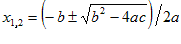 .
.
03prg02.cpp: Finding roots of a quadratic equation
1: 2: 3: 4: 5: 6: 7: 8: 9: 10: 11: 12: 13: 14: 15: 16: 17: 18: 19: 20: 21: 22: 23: 24: 25: 26: |
// Finding roots of a quadratic equation
#include <iostream>
#include <cmath>
using namespace std;
int main()
{
double a, b, c;
cout << "Input the coefficients: ";
cin >> a >> b >> c;
double delta = b*b - 4.0*a*c;
if(delta >= 0.0){
double x1 = 0.5*(-b + sqrt(delta))/a;
double x2 = 0.5*(-b - sqrt(delta))/a;
cout << "There are two real roots: "
<< x1 << " "<< x2 << endl;
}
else
cout << "No real root exists. " << endl;
return 0;
}
|
Input the coefficients: 1 1 1 No real root exists. --- Input the coefficients: 2 0 -4 There are two real roots: 1.41421 -1.41421 |
can be implemented as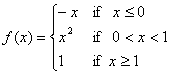
if(x <= 0)
f = -x;
else if (x>0 && x<1)
f = x*x;
else
f = 1.0;
Note that
Because an expression always has a value, one can take advantage of this feature in an if statement. A statement such as |
3.4 The switch Statement
The objective of this statement is to check several possible constant values for an expression. This is actually an alternative of the else if statement. It has the general form: switch (expression)
{
case constant1:
group of statements 1;
break;
case constant2:
group of statements 2;
break;
.
.
.
default:
default group of statements;
}
As an example,
switch(classCode){
case 1:
cout << "Freshman\n";
break;
case 2:
cout << "Sophmore\n";
break;
case 3:
cout << "Junior\n";
break;
case 4:
cout << "Graduate\n";
break;
default:
cout << "Illegal class code " << classCode << endl;
}
if(classCode==1)
cout << "Freshman\n";
else if(classCode==2)
cout << "Sophmore\n";
else if(classCode==3)
cout << "Junior\n";
else if(classCode==4)
cout << "Graduate\n";
else
cout << "Illegal class code " << classCode << endl;
Program 3.3 illustrates another use of the switch statement. The program reads two numbers and an operator, and then applies one of the four basic operations to the numbers. Three sample runs are given in the screen output column.
03prg03.cpp: Testing for divisibility
1: 2: 3: 4: 5: 6: 7: 8: 9: 10: 11: 12: 13: 14: 15: 16: 17: 18: 19: 20: 21: 22: 23: |
// Four basic operations with switch
#include <iostream>
using namespace std;
int main()
{
char op;
float x, y;
cout << "Input first number : "; cin >> x;
cout << "Input an operator : "; cin >> op;
cout << "Input second number: "; cin >> y;
switch( op ){
case '+': cout << "sum = " << x + y << endl; break;
case '-': cout << "difference = " << x - y << endl; break;
case '*': cout << "multiplication = " << x * y << endl; break;
case '/': cout << "ratio = " << x / y << endl; break;
default : cout << "undefined operator: " << op << endl;
}
return 0;
} |
Input first number : 3 Input an operator : + Input second number: 5 sum = 8 --- Input first number : 3 Input an operator : / Input second number: 8 ratio = 0.375 --- Input first number : 10 Input an operator : ! Input second number: 6 undefined operator: ! |
3.5 The ? Operator
C++ provides a short form of if ... else statement. It is called the conditional expression operator and has the general form:condition ? expression1 : expression2;
max = (x > y) ? x : y;
if( x > y ) max = x; else max = y;
Note that, this operator is useful when the condition and both expressions are very simply.
3.6 Examples
The following program outputs the ratio of two doubles that are input from the keyboard. The calculation yeilds a value that is always positive and a fraction.03prg04.cpp: The positive fractional ratio of two numbers.
1: 2: 3: 4: 5: 6: 7: 8: 9: 10: 11: 12: 13: |
// The positive fractional ratio of two numbers
#include <iostream>
#include <cmath>
using namespace std;
int main () {
double a, b;
cout << "Input two numbers: ";
cin >> a >> b;
a=fabs(a); b=fabs(b);
double ratio = (a<b) ? a/b : b/a;
cout << "The ratio is " << ratio << endl;
} |
Input two numbers: -5.6 1.8 The ratio is 0.321429 |
3.7 Exercises
- What is the difference between x = 3 and x == 3?
- Are negative numbers true or false?
- What does the "conditional expression operator" do?
- What does if(x) and if(!x) mean?
- Rewrite the following line by using the if ... else statement.
y = (x > 2 && x<=9) ? x*x:1.0/x; - What is wrong with the following code?
if( x > y > z ) cout << x*y*z << endl; - What is the output of the following program?
#include <iostream> int main(){ int z, x = 11, y = 221; if(y) z = y < x ? x/y : y/x; else z = 0.0; std::cout << "z = " << z << std::endl; return 0; } - What is the output of the following program?
#include <iostream> int main(){ int a = 1, b = 1, c; if (c = (a-b)) std::cout << "The value of c is: " << c; else std::cout << "The value of c is: " << c; return 0; } - What is the output of the following program?
#include <iostream> int main(){ int a = 5, b = 7, c; if ( (c = a + b) != 35 ) std::cout << "The value of c is: " << c; else std::cout << "The value of c is: " << c; return 0; } - Write a program to input an integer number and output whether it is even or not.
- Write a program that reads a year from the keyboard and outputs whether it is leap year or not.
- Write a program that reads a grade A, B, C, D, or F and then prints "excellent", "good", "fair", "poor", or "failure". Use else if.
- Write a program for the previous exercise using switch statement.