5. Functions I
Complete: ###################- (95%)
5.1 Introduction 5.2 Function Concept 5.3 Using Functions 5.4 Function Prototypes 5.5 Return Values 5.6 void Functions 5.7 Many Functions 5.8 Examples 5.9 Exercises
5.1 Introduction
We have seen intrinsic functions such as the sin(), fabs() and sqrt() functions. In C++, additional functions can be defined by the programmer. These can be called programmer defined functions. Using functions one can structure a program in a more modular way, that is to say structured programming is supported by C++.
In this section we will look at how to write programmer defined functions.
5.2 Function Concept
A function is an object that accepts some inputs and then outputs a result depending on the inputs. Every function has a name and independent values of inputs. The inputs are called parameters or arguments.
Generally, a function can be represented by a box as shown in Fig 5.1.
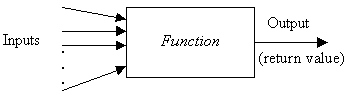
Fig 5.1: Box notation of a function.
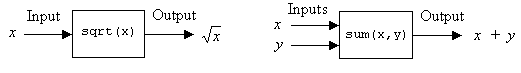
Fig 5.2: Box notations of a one-input and two-input function.
The general form of a function is:
type name(parameter1, parameter2, ...) {
...
statements
...
}
- type is the data type of the function (i.e. type of the return value) such as float.
- name is a valid C++ identifier representing the name of the function.
- parameters is a list of (input) arguments. Each consists of a data type followed by an identifier.
- statements is the body of the function. These are executed when the function is called.
int sum(int a, int b) {
int c;
c = a + b;
return c;
}
int sum(int a, int b) {
int c = a + b;
return c;
}
int sum(int a, int b) {
return a+b;
}
5.3 Using Functions
Our first illustration is given in Program 5.1.
05prg01.cpp: Function example
1: 2: 3: 4: 5: 6: 7: 8: 9: 10: 11: 12: 13: 14: 15: 16: 17: |
// Function example
#include <iostream>
using namespace std;
int sum (int a, int b) {
int c;
c = a + b;
return c;
}
int main ()
{
int s;
s = sum(22, 33);
cout << "The sum is " << s << endl;
return 0;
} |
The sum is 55 |
As we previously stated, a C++ program always starts its execution by the main() function. The program begins by declaring a variable s of int type at line 13. Next, our function (sum()) is called at line 14 where two integer values are passed to the function: 22 and 33. These are called actual values and correspond to local variables int a and int b respectively. After passing values the program jumps to the 5th line to execute statements (body) of the function sum() which returns the value of the local variable c, containing a + b, back to the line 14 to assign the result (55) to the variable s. Finally, the program outputs the content of s at line 15 and finishes at line 16 by executing the return 0; statement. Note that the function sum() is defined before it is used, if the function is defined after it is used then a prototype should be declared (see Section 5.4 below).
For the sum() function, the matching between actual and local values can be represented as shown in Fig 5.3.
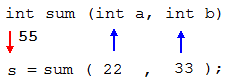
Fig 5.3: Matching between actual and local values in the function sum().
Any valid C++ expression can be a function argument, including constants, mathematical and logical expressions, and other functions that return a value. For example, the following calls of sum() are valid:
int x = 33, y = 66, i;
float r;
...
i = sum(x, y);
i = sum(x, 3);
r = sum(x, 5)/2.0;
i = sum(x, sum(4,y) );
i = sum(x, (x<y ? x : y) );
5.4 Function Prototypes
A function body can also be written after main() function. In this case, a function prototype has to be given before main(). The function prototype is a statement, which means it ends with a semicolon. It consists of the function's return type, name, and parameter list. According to this, the prototype of the sum() function is:
int sum (int a, int b);
int sum (int, int);
05prg02.cpp: Function example with prototype
1: 2: 3: 4: 5: 6: 7: 8: 9: 10: 11: 12: 13: 14: 15: 16: 17: 18: 19: 20: 21: |
// Function example with prototype
#include <iostream>
using namespace std;
// The function prototype of the sum
int sum(int, int);
int main ()
{
int s;
s = sum(22, 33);
cout << "The sum is " << s << endl;
return 0;
}
// The function definition of sum
int sum (int a, int b) {
int c;
c = a + b;
return c;
} |
The sum is 55 |
05prg03.cpp: Computing surface area of a closed cylinder
1: 2: 3: 4: 5: 6: 7: 8: 9: 10: 11: 12: 13: 14: 15: 16: 17: 18: 19: 20: 21: 22: 23: 24: 25: |
// Computing surface area of a cylinder
#include <iostream>
using namespace std;
// The prototype of cylinderArea
double cylinderArea(double, double);
int main ()
{
double r, h, A;
cout << "Input radius and height: ";
cin >> r >> h;
A = cylinderArea(r, h);
cout << "The area is " << A << endl;
return 0;
}
// Function definition of cylinderArea
double cylinderArea(double radius, double height) {
return 2.0*3.14159265358979323846*radius*(radius + height);
} |
Input radius and height: 2 1.5 The area is 43.9823 |
5.5 Return Values
The keyword return in a function has two jobs:
- to form the return value of the function
- to finalize the function
return (a+b/c); // an expresion (use of paranthesis is optional)
return 10; // a constant
return 1.0/sqrt(2.0*x); // a function (first sqrt() is called)
char grade(float average)
{
if( average >= 0. && average < 50. ) return 'F';
if( average >= 50. && average < 70. ) return 'D';
if( average >= 70. && average < 80. ) return 'C';
if( average >= 80. && average < 90. ) return 'B';
if( average >= 90. ) return 'A';
}
5.6 void Functions
Consider, we want to make a function just to output a message on the screen. We do not need it to return any value. In this case, we should use the void type specifier for the function.
In C++, void
- is a special specifier indicating no type
- is a signal to the compiler that no value will be returned
05prg04.cpp: A void function
1: 2: 3: 4: 5: 6: 7: 8: 9: 10: 11: 12: 13: 14: |
// A simple void function
#include <iostream>
#include <string>
using namespace std;
void showMessage (string mess) {
cout << mess << endl;
}
int main ()
{
showMessage("This is a message.");
return 0;
} |
This is a message. |
05prg05.cpp: Another void function
1: 2: 3: 4: 5: 6: 7: 8: 9: 10: 11: 12: 13: 14: 15: 16: 17: 18: 19: 20: 21: |
// Another void function
#include <iostream>
using namespace std;
void printParts (float x) {
int i = int(x);
float r = x - int(x);
cout << "The number : " << x << endl;
cout << "int part : " << i << endl;
cout << "real part : " << r << endl;
}
int main ()
{
float a = 13.72;
printParts(a);
return 0;
} |
The number : 13.72 int part : 13 real part : 0.72 |
void printHello() {
cout << "Hello" << endl;
}
void printHello(void) {
cout << "Hello" << endl;
}
int main(void)
{
...
}
5.7 Many Functions
In a program sometimes it is necessary to use more than one function. This is actually based upon the concept of the procedural or structured programing.
Here a relatively advanced example is given. Consider we want to output the binomial coefficients defined by
These are actually the elements of a Pascal Triangle having the following form: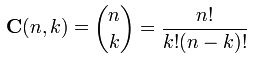
n = 1 1 n = 2 1 2 1 n = 3 1 3 3 1 n = 4 1 4 6 4 1 n = 5 1 5 10 10 5 1 . . . . . .
05prg06.cpp: Binomial coefficients
1: 2: 3: 4: 5: 6: 7: 8: 9: 10: 11: 12: 13: 14: 15: 16: 17: 18: 19: 20: 21: 22: 23: 24: 25: 26: 27: 28: 29: 30: 31: 32: 33: 34: 35: 36: |
// Binomial coefficients
#include <iostream>
using namespace std;
// Function prototypes
int fact(int);
int C(int, int);
int main ()
{
int n, k;
for (n=0; n<=6; n++) {
for (k=0; k<=n; k++) {
cout << C(n, k) << '\t';
}
cout << endl;
}
return 0;
}
// Returns binomial coefficients
int C(int n, int k) {
return ( fact(n)/(fact(k)*fact(n-k)) );
}
// Returns factorial of n (i.e. n!)
int fact(int n) {
int i, f = 1;
for(i=1; i<=n; ++i)
f *= i;
return f;
} |
1 1 1 1 2 1 1 3 3 1 1 4 6 4 1 1 5 10 10 5 1 1 6 15 20 15 6 1 |
5.8 Examples
05prg07.cpp: Conversion of degrees to radians
1: 2: 3: 4: 5: 6: 7: 8: 9: 10: 11: 12: 13: 14: 15: 16: 17: 18: 19: |
// Convert an angle in degrees to radians.
#include <iostream>
using namespace std;
// prototypes
double rad(double);
int main () {
double degrees, radians;
cout << "Input the angle in degrees: ";
cin >> degrees;
radians = rad(degrees);
cout << degrees << " Degrees = " << radians << " Radians." << endl;
}
double rad(double x) {
const double pi = 3.14159265358979323846;
return x*pi/180;
} |
Input the angle in degrees: 45 45 Degrees = 0.785398 Radians. |
05prg08.cpp: Table of sines and cosines
1: 2: 3: 4: 5: 6: 7: 8: 9: 10: 11: 12: 13: 14: 15: 16: 17: 18: 19: 20: 21: 22: 23: 24: 25: 26: 27: 28: 29: |
// Table of sines and cosines.
/*
!------------------------------------------
! This program outputs a table of Sine and
! Cosines for the angles 0 to 90 in steps
! of 5 degrees.
! Modular programming is exaggerated.
!------------------------------------------
*/
#include <cmath>
#include <iostream>
using namespace std;
void lineout(int d);
double rad(double);
int main () {
for (int deg=0; deg<=90; deg += 5) lineout(deg);
}
void lineout(int d) {
cout.precision(5);
cout << d << " " << sin(rad(d)) << " " << cos(rad(d)) << endl;
}
double rad(double x) {
const double pi = 3.14159265358979323846;
return x*pi/180;
} |
0 0 1 5 0.087156 0.99619 10 0.17365 0.98481 15 0.25882 0.96593 20 0.34202 0.93969 25 0.42262 0.90631 30 0.5 0.86603 35 0.57358 0.81915 40 0.64279 0.76604 45 0.70711 0.70711 50 0.76604 0.64279 55 0.81915 0.57358 60 0.86603 0.5 65 0.90631 0.42262 70 0.93969 0.34202 75 0.96593 0.25882 80 0.98481 0.17365 85 0.99619 0.087156 90 1 6.123e-17 |
See topic 8 to learn how to neatly format this output.
05prg09.cpp: An n-cube tower
1: 2: 3: 4: 5: 6: 7: 8: 9: 10: 11: 12: 13: 14: 15: 16: 17: 18: 19: 20: 21: 22: |
// A tower is built by stacking n cubes each of
// side length d. The surface area (excluding the
// base) is calculated using a function.
#include <iostream>
using namespace std;
double nCubeArea(int, double); // prototype
int main() {
int n;
double d;
cout << "Input the number of cubes: ";
cin >> n;
cout << "Input the length of a side: ";
cin >> d;
cout << "The surface area of the tower is "
<< nCubeArea(n,d) << endl;
}
double nCubeArea(int k, double s) {
return (4*k+1)*s*s;
} |
Input the number of cubes: 8 Input the length of a side: 2.5 The surface area of the tower is 206.25 |
5.9 Exercises
- What are the differences between the function prototype and the function definition?
- If a function doesn't return a value, how do you declare the function?
- If you don't declare a return value, what type of return value is assumed?
- What is wrong with the function in the following code?
#include <iostream> using namespace std; void myFunc(unsigned short int x); int main(void) { unsigned short int a = 10, b; y = myFunc(int); cout << "a: " << x << " b: " << b << endl; return 0; } void myFunc(unsigned short int x){ return (4*x); } - What is the output of the following program?
#include <iostream> #include <cmath> using namespace std; int fun(int a) { int p = int(sqrt(a)); int q = (a+10)%p; return (a + p + q); } int main() { for(int i = 1; i <= 9; ++i) { int j = fun(i); cout << i << '\t' << j << endl; } return 0; } - Write a function named double perimeter(double r) which returns the circumference of a circle of radius r.
- Write a function that takes two integer arguments and returns the result of dividing
the first by the second. The program should not attempt the division if the second number is zero, in this case it should return -1.
- Write a function named bool isEven(int x) that returns true if x
is an even number or false otherwise.
Hint: Use modulo operator (%). For example y = 1 for the operation y = x % 2 if x is an odd number. - Write a boolean type function called bool isPrime(unsigned n) that returns true
if n is a prime number or returns false otherwise.
Hint: you can use the algorithm defined at: Sieve of Eratosthenes. - In mathematics the Stirling's approximation (or Stirling's formula) is an approximation for large factorials.
The formula is written as:
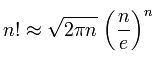
- Write a main program that uses the functions fact(n) (defined in section 5.7) and
sfact(n) (defined in the previous exercise), to compare the factorial of n = 0, 1, 2, ..., 10
by outputting the values of these functions. The output of the program should look something like this:
n fact(n) sfact(n) === ======= ======== 0 1 0 1 1 0.922137 2 2 1.919 3 6 5.83621 4 24 23.5062 5 120 118.019 6 720 710.078 7 5040 4980.4 8 40320 39902.4 9 362880 359537 10 3628800 3598700