7. Arrays
Complete: ##################-- (90%)
7.1 Introduction
7.2 Array Declarations
7.3 Initializing Arrays
7.4 Multidimensional Arrays
7.5 Passing Arrays to the Functions
7.6 Examples
7.7 Exercises
7.1 Introduction
An array is a group of objects (such as variables or constants), all of the same name and data type. The objects are called the elements of the array and are indexed consecutively as 0, 1, 2, 3, .... These numbers are called indices of subscripts of the array. After declaration of an array, the elements are stored in an order one after the other in the computer memory location where they exist during the program execution.In this section we will consider how to declare and use arrays in C++.
7.2 Array Declarations
The declaration of an array is similar to that of an ordinary variable but with the addition of a declaration of the number of elements in the array:data-type array-name[numberOfElements];
For example,
int mass[10]; // 10-element int array, with indices 0,1,2,3,4,5,6,7,8,9 double a[5]; // 5-element double (real) array, with indices 0,1,2,3,4
double a[5]; ... a[0] = 8.4; // first element a[1] = 3.6; a[2] = 9.1; a[3] = 4.7; a[4] = 3.9; // last element
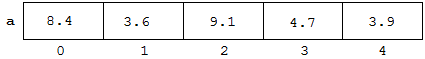
Fig 7.1: Elements and corresponding indices of the 5-element double array a in memory.
Note that
The array index starts from 0, not from 1. For the array a, the index of the first element is 0 and the last element is 4. Element a[5] accesses a memory location that is outside the array and so using this element will probably lead to unexpected results! |
07prg01.cpp: Assigning and outputting an array
1: 2: 3: 4: 5: 6: 7: 8: 9: 10: 11: 12: 13: 14: 15: 16: 17: 18: 19: |
// Assigning and outputting an array
#include <iostream>
using namespace std;
int main ()
{
double a[5];
cout << "Input 5 real numbers:" << endl;
for(int i=0; i<5; i++)
cin >> a[i];
cout << "The reverse order: " << endl;
for(int i=4; i>=0; i--)
cout << a[i] << ' ';
cout << endl;
return 0;
} |
Input 5 real numbers: 1.2 3.5 -0.4 10.2 7.1 The reverse order: 7.1 10.2 -0.4 3.5 1.2 |
const int n = 10; float x[n];
Defined (symbolic) constants are also allowed:
#define N 10 . . float x[N];
int n; cout << "how many elements? "; cin >> n; float x[n]; // *** not allowed at run-time! ***
In Program 7.2, Program 7.1 is modified such that it uses the const keyword to define the size of the array.
07prg02.cpp: Reading and outputting an array (modified)
1: 2: 3: 4: 5: 6: 7: 8: 9: 10: 11: 12: 13: 14: 15: 16: 17: 18: 19: 20: |
// Assigning and outputting an array (modified)
#include <iostream>
using namespace std;
int main ()
{
const int n = 5;
double a[n];
cout << "Input " << n << " real numbers:" << endl;
for(int i=0; i<n; i++)
cin >> a[i];
cout << "The reverse order: " << endl;
for(int i=n-1; i>=0; i--)
cout << a[i] << ' ';
cout << endl;
return 0;
} |
Input 5 real numbers: 1.2 3.5 -0.4 10.2 7.1 The reverse order: 7.1 10.2 -0.4 3.5 1.2 |
At run time, you can get the size of an array via the sizeof() operator as follows:
float x[10]; . . int n = sizeof(x); // the size of the array in the memory (10*4 = 40 bytes for a 32 bit machine) int size = sizeof(x)/sizeof(float); // number of elements 40/4 = 10
7.3 Initializing Arrays
An array can be initialized with a single initializer list, like this: double a[5] = {8.4, 3.6, 9.1, 4.7, 3.9};
double a[5] = {8.4, 3.6};
double a[5] = {8.4, 3.6, 0.0, 0.0, 0.0};
07prg03.cpp: Initializing array
1: 2: 3: 4: 5: 6: 7: 8: 9: 10: 11: 12: 13: 14: 15: 16: 17: 18: 19: 20: 21: 22: 23: 24: |
// Initilising an array
#include <iostream>
using namespace std;
int main ()
{
const int n = 5;
double a[n] = {8.4, 3.6, 9.1, 4.7, 3.9};
double b[n] = {-1.0, 1.0};
double c[n] = {0.0};
for(int i=0; i<n; i++)
cout << "a[" << i << "] = " << a[i] << endl;
cout << endl;
for(int i=0; i<n; i++)
cout << "b[" << i << "] = " << b[i] << endl;
cout << endl;
for(int i=0; i<n; i++)
cout << "c[" << i << "] = " << c[i] << endl;
return 0;
} |
a[0] = 8.4 a[1] = 3.6 a[2] = 9.1 a[3] = 4.7 a[4] = 3.9 b[0] = -1 b[1] = 1 b[2] = 0 b[3] = 0 b[4] = 0 c[0] = 0 c[1] = 0 c[2] = 0 c[3] = 0 c[4] = 0 |
double a[] = {8.4, 3.6, 9.1, 4.7, 3.9};
double a[5] = {8.4, 3.6, 9.1, 4.7, 3.9};
7.4 Multidimensional Arrays
The arrays considered so far are known as one-dimensional arrays. The elements of an array can be almost any type, including an array type - an array of arrays is called a multidimensional array, e.g. a one-dimensional array of one-dimensional arrays is a two dimensional array.The following declarations are valid
double a[5]; // 5-element one-dimensional array float b[3][5]; // 15-element two-dimensional array int c[5][4][10]; // 200-element three-dimensional array
b[1][3] = 12.34;
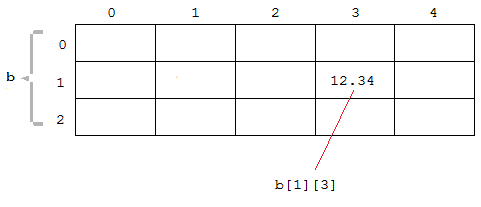
Fig 7.2: Elements and corresponding indices of two-dimensional array b.
Program 7.4 reads the elements of two matrices and outputs the sum matrix, C = A + B, according to matrix addition rule.
07prg04.cpp: Using two dimensional arrays
1: 2: 3: 4: 5: 6: 7: 8: 9: 10: 11: 12: 13: 14: 15: 16: 17: 18: 19: 20: 21: 22: 23: 24: 25: 26: 27: 28: |
// Using two-dimensional arrays
#include <iostream>
using namespace std;
int main ()
{
const int COL = 3, ROW = 2;
double a[ROW][COL], b[ROW][COL], c[ROW][COL];
cout << "Input matrix A:\n";
for(int i=0; i<ROW; i++)
for(int j=0; j<COL; j++) cin >> a[i][j];
cout << "Input matrix B:\n";
for(int i=0; i<ROW; i++)
for(int j=0; j<COL; j++) cin >> b[i][j];
cout << "Matrix C = A+B:\n";
for(int i=0; i<ROW; i++){
for(int j=0; j<COL; j++){
c[i][j] = a[i][j] + b[i][j];
cout << c[i][j] << ' ';
}
cout << '\n';
}
return 0;
} |
Input matrix A: 5 3 7 0 1 2 Input matrix B: 1 2 3 4 5 6 Matrix C = A+B: 6 5 10 4 6 8 |
7.5 Passing Arrays to the Functions
Arrays can be passed to the functions in similar way as an ordinary variable passed by reference. In C++ this is acheived by passing the memory address of the first element of the array (denoted by a[]) and an additional integer n that states the number of elements of the array. The function can then access the array elements using a index in the range 0 and n-1.This is illustrated below in Program 7.5 where the function sum() returns the sum of the values in array a. Note that double x[] in the function declaration indicates to the compiler the memory address and type of the array, but not the size of the array.
07prg05.cpp: Passing an array to a function
1: 2: 3: 4: 5: 6: 7: 8: 9: 10: 11: 12: 13: 14: 15: 16: 17: 18: 19: 20: 21: 22: 23: 24: 25: 26: 27: 28: 29: |
// Passing an array to a function
#include <iostream>
using namespace std;
double sum(double x[], int);
int main ()
{
double a[5];
cout << "Enter 5 reals: ";
for (int k=0; k<5; k++)
cin >> a[k];
double s = sum(a, 5);
cout << "The sum is " << s << endl;
return 0;
}
// returns the sum of the first n elements
double sum(double x[], int n)
{
double t = 0.0;
for(int i=0; i<n; i++)
t += x[i];
return t;
} |
Enter 5 reals: 1.1 2.2 3.3 4.4 5.5 The sum is 16.5 |
It is possible to pass a matrix to a function. In this case, you have to state the second dimension in the function declaration. An example is given in Program 7.6 which calculates the trace, defined as the sum of the diagonal elements of a square matrix.
07prg06.cpp: Passing a matrix to a function
1: 2: 3: 4: 5: 6: 7: 8: 9: 10: 11: 12: 13: 14: 15: 16: 17: 18: 19: 20: 21: 22: 23: 24: 25: 26: 27: 28: 29: 30: 31: 32: 33: |
// Passing a matrix to a function
#include <iostream>
using namespace std;
double trace(double matrix[][3], int);
int main ()
{
const int size = 3;
double a[size][size];
cout << "Enter elements of a square matrix of size "
<< size << endl;
for (int i=0; i<size; i++)
for (int j=0; j<size; j++)
cin >> a[i][j];
double tr = trace(a, size);
cout << "the trace is " << tr << endl;
return 0;
}
// returns the the trace of nxn matrix
double trace(double matrix[][3], int n)
{
double t = 0.0;
for(int i=0; i<n; i++)
t += matrix[i][i];
return t;
} |
Enter elements of a square matrix of size 3 2 1 -5 3 8 6 7 1 4 the trace is 14 |
7.6 Examples
The following program outputs the dot (scalar) product of two vectors. For n dimensional vectors the dot product is defined as A.B = a1b1 + a2b2 + ... + anbn.
07prg07.cpp: Calculating dot product of two vectors
1: 2: 3: 4: 5: 6: 7: 8: 9: 10: 11: 12: 13: 14: 15: 16: 17: 18: 19: 20: 21: 22: 23: 24: 25: 26: 27: 28: 29: 30: 31: |
// Calculating dot product of two vectors
#include <iostream>
using namespace std;
// Returns dot (scalar) product of two vectors of size n
double dotProd(double a[], double b[], int n = 1)
{
double dp = 0.0;
for(int k=0; k<n; ++k)
dp += a[k]*b[k];
return dp;
}
int main ()
{
const int size = 3;
double v1[size], v2[size];
cout << "Enter the components of\n";
cout << "the first vector: ";
for(int j=0; j<size; j++) cin >> v1[j];
cout << "the second vector: ";
for(int j=0; j<size; j++) cin >> v2[j];
double dot = dotProd(v1, v2, size);
cout << "dot product of the vectors: "
<< dot << endl;
return 0;
} |
Enter the components of the first vector: 2 1 5 the second vector: -3 4 2 dot product of the vectors: 8 |
07prg08.cpp: Searching for the minimum and maximum values in an array
1: 2: 3: 4: 5: 6: 7: 8: 9: 10: 11: 12: 13: 14: 15: 16: 17: 18: 19: 20: 21: 22: 23: |
// Determine the minimum and maximum values in an array
#include <iostream>
int main ()
{
const int n=10; // number of elements in the array
double temperature[n] = { 23.5, 32.8, 33.9, 31.3, 26.9,
21.3, 19.4, 23.7, 26.9, 31.6 };
double min, max;
// initialise min and max as the value of the first element
min = max = temperature[0];
for (int i=1; i<n; i++) {
if ( temperature[i] < min ) min = temperature[i];
if ( temperature[i] > max ) max = temperature[i];
}
std::cout << "minimum temperature is " << min << std::endl;
std::cout << "maximum temperature is " << max << std::endl;
return 0;
} |
minimum temperature is 19.4 maximum temperature is 33.9 |
07prg09.cpp: Calculating the mean and standard deviation of an array of values (method 1)
1: 2: 3: 4: 5: 6: 7: 8: 9: 10: 11: 12: 13: 14: 15: 16: 17: 18: 19: 20: 21: 22: 23: 24: 25: 26: 27: 28: |
// Determine the mean and standard deviation of values in an array [method 1]
// m1: is the mean of the values.
// m2: is the mean of the square of the difference
// between the values and their mean.
// See http://en.wikipedia.org/wiki/Standard_deviation
#include <iostream>
#include <cmath>
int main ()
{
const int n = 10; // number of elements in the array
double temperature[n] = { 23.5, 32.8, 33.9, 31.3, 26.9,
21.3, 19.4, 23.7, 26.9, 31.6 };
double m1=0., m2=0.;
for (int i=0; i<n; i++) m1 += temperature[i];
m1 /= n;
for (int i=0; i<n; i++) m2 += (temperature[i]-m1)*(temperature[i]-m1);
m2 /= n; // to account for a bias in the mean, we could divide by n-1
double sd = sqrt(m2);
std::cout << "the mean is " << m1 << std::endl;
std::cout << "the sd is " << sd << std::endl;
return 0;
} |
the mean is 27.13 the sd is 4.83881 |
07prg10.cpp: Calculating the mean and standard deviation of an array of values (method 2)
1: 2: 3: 4: 5: 6: 7: 8: 9: 10: 11: 12: 13: 14: 15: 16: 17: 18: 19: 20: 21: 22: 23: 24: 25: 26: 27: 28: |
// Determine the mean and standard deviation of values in an array [method 2]
// m1 is the mean of the values
// m2 is the mean of the squares of the values
// See http://en.wikipedia.org/wiki/Standard_deviation and
// http://en.wikipedia.org/wiki/Expectation_value/
#include <iostream>
#include <cmath>
int main ()
{
const int n = 10; // number of elements in the array
double temperature[n] = { 23.5, 32.8, 33.9, 31.3, 26.9,
21.3, 19.4, 23.7, 26.9, 31.6 };
double m1=0., m2=0.;
for (int i=0; i<n; i++) {
m1 += temperature[i];
m2 += (temperature[i]*temperature[i]);
}
m1 /= n;
m2 /= n;
double sd = sqrt(m2-m1*m1);
std::cout << "the mean is " << m1 << std::endl;
std::cout << "the sd is " << sd << std::endl;
return 0;
} |
the mean is 27.13 the sd is 4.83881 |
07prg11.cpp: Sorting an array of values into numerical order
1: 2: 3: 4: 5: 6: 7: 8: 9: 10: 11: 12: 13: 14: 15: 16: 17: 18: 19: 20: 21: 22: 23: 24: 25: 26: 27: 28: 29: 30: 31: 32: 33: 34: 35: |
// "bubble sort" of an array of values
// See "quick sort" for a much more efficient algorithm
#include <iostream>
using namespace std;
int main ()
{
const int n = 10; // number of elements in the array
double v[n] = { 23.5, 32.8, 33.9, 31.3, 26.9,
21.3, 19.4, 23.7, 26.9, 31.6 };
cout << "Before sorting:\n";
for (int i=0; i<n; i++) cout << " " << v[i];
cout << endl;
// Perform Bubble Sort...
bool changed;
do{
changed = false;
for (int i=0; i<n-1; i++) {
if ( v[i] > v[i+1] ){
double swap = v[i];
v[i] = v[i+1];
v[i+1] = swap;
changed = true;
}
}
}while (changed);
cout << "After sorting:\n";
for (int i=0; i<n; i++) cout << " " << v[i];
cout << endl;
return 0;
} |
Before sorting: 23.5 32.8 33.9 31.3 26.9 21.3 19.4 23.7 26.9 31.6 After sorting: 19.4 21.3 23.5 23.7 26.9 26.9 31.3 31.6 32.8 33.9 |
07prg12.cpp: Example use of the sort() function in C++ library
1: 2: 3: 4: 5: 6: 7: 8: 9: 10: 11: 12: 13: 14: 15: 16: 17: 18: 19: |
// Example use of sort() function in the C++ library.
// The sort function is included from the "algorithm" header.
// The underlying algorithm is a combination of quicksort and heapsort.
#include <iostream>
#include <algorithm>
int main ()
{
int array[] = { 13, 5, -11, 0, 0, 32, 1, 2, 21, 99 };
int size = sizeof(array) / sizeof(array[0]);
std::sort(array, array + size);
for (int i = 0; i < size; ++i)
std::cout << array[i] << ' ';
std::cout << '\n';
return 0;
} |
-11 0 0 1 2 5 13 21 32 99 |
7.7 Exercises
- What is an array?
- How can you get the size of an array at run time?
- What are the first and last elements in Izmir[35]?
- How do you declare a multidimensional array?
- How many elements are in the array myMatrix[10][5][20]?
- What is the output of the following program?
#include <iostream> #include <cmath> using namespace std; int main() { enum {SUN, MON, TUE, WED, THU, FRI, SAT}; float highTemp[SAT+1] = {24.0, 27.1, 22.0, 25.6, 26.2, 23.3, 26.2}; for(int i = SUN; i<=SAT; ++i) cout << 1.5*sqrt(highTemp[i]) << endl; return 0; } - Write a program to perform the following tasks:
- Declare an integer array x of size n = 100.
- Input number of data m < n required.
- Input the data (i.e. read the first m elements of x)
- Output the sum of even and odd elements separately.
- Write a C++ function (together with a main program) named double norm(double a[], int n)
that returns the norm (magnitude) of the vector A = (a1, a2, ... ,an). The norm is defined as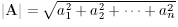 .
.
- Write a function (together with a main program) named double maxVal(double a[], int n)
that returns the maximum value of the array a of size n. - Write a function (together with a main program) named int maxPos(double a[], int n)
that returns the position of element of maximum value of the array a of size n. - Modify Program 7.7 such that it also outputs the angle in degrees
between two vectors by means of a function called dotProd().
- Write a void function named void crossProd(double a[], double b[], double c[]) which assigns
the result of cross product of the vector A and B to vector C (C = A x B).
Here, vector sizes must be 3 for these three vectors.